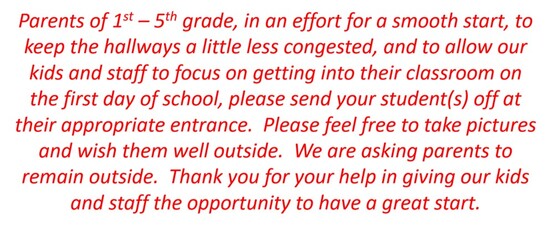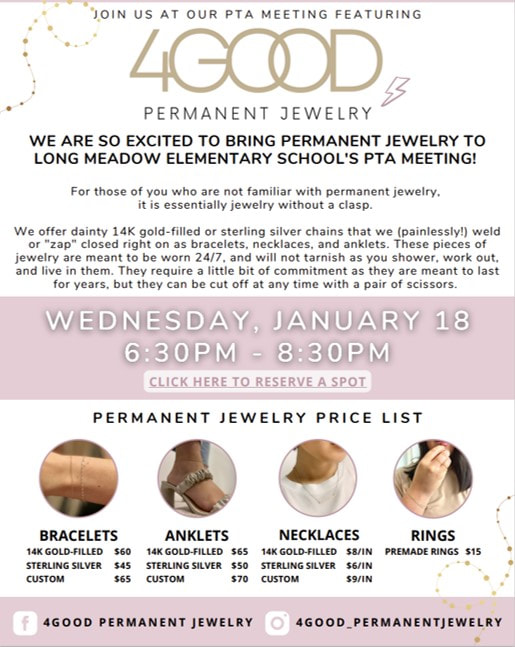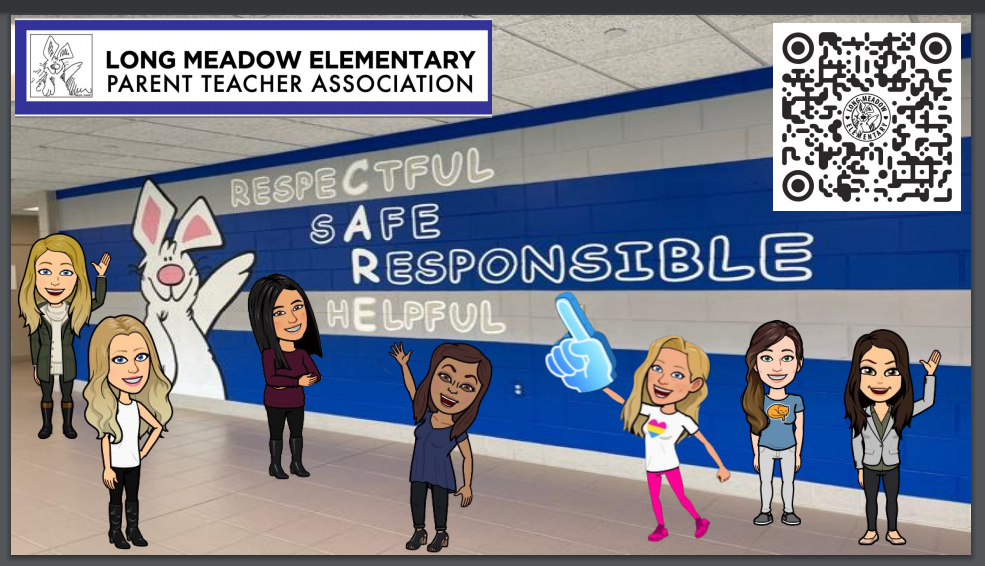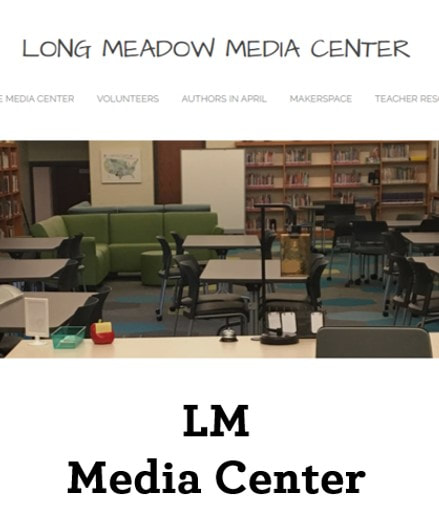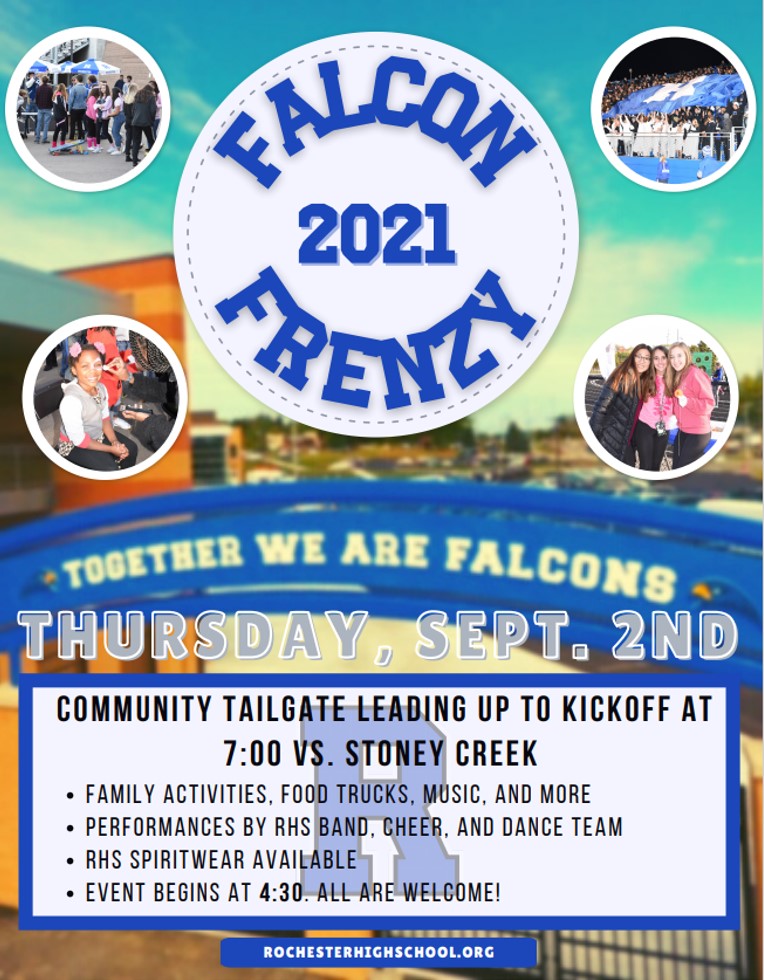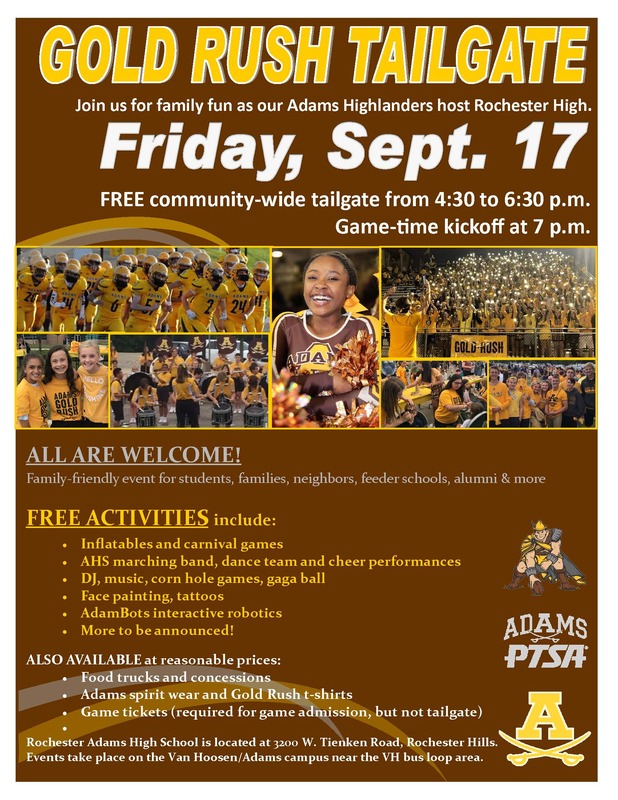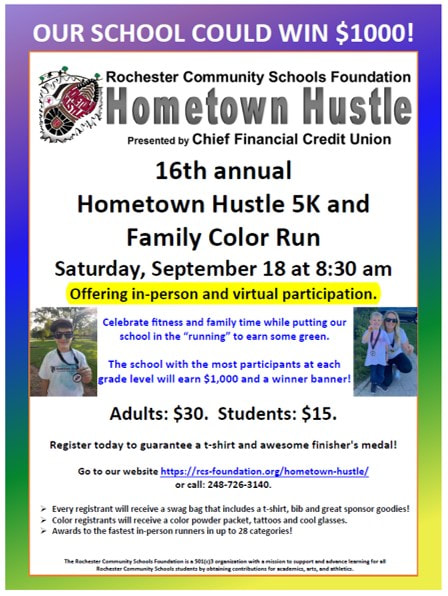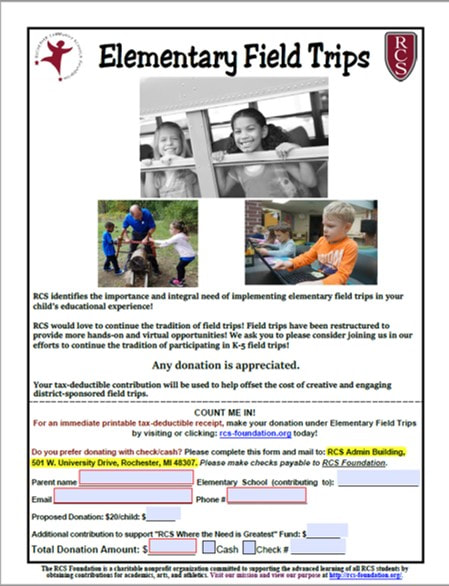STUDENTS AND STAFF NEED TO WEAR MASKS WHILE IN THE BUILDING
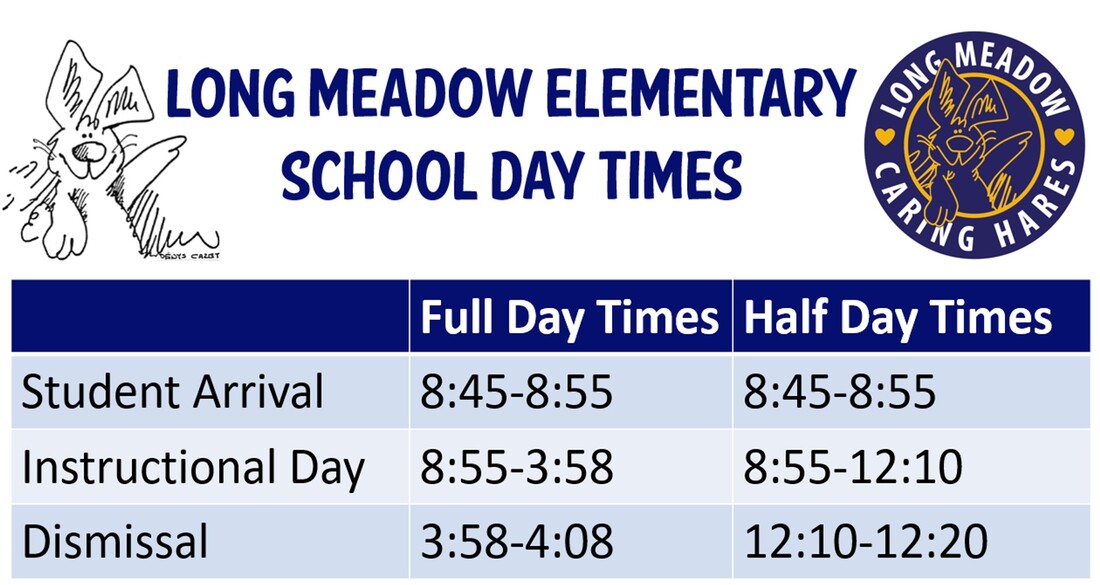
- Parent Loop (blue circle on the map to the left)
- Enter through the Allston Dr entrance.
- Parents remain in the car.
- Place a student pick-up sign in your window so it is easily seen by our staff (Student name, grade, and teacher).
- Students ONLY enter through the passenger side of the car.
- Pull ALL THE WAY up.
- Parent Pick-Up Area (yellow rectangle on the map)
- Children will be waiting outdoors by the main office.
- Parents must get out of their vehicle and walk to the sidewalk to meet their child(ren)
- Meet your child/children outside in front of the building at the end of the day, please do not come inside the school or office to allow staff to focus on getting students to where they need to be.
PARENT DROP-OFF
- We encourage parents to utilize the parent drop-off loop if possible.
- If you decide to park, you must walk your child to their entrance
- Parents will be able to wish their student(s) well at their appropriate entrance. In an effort to have an efficient, smooth, and focused we are asking parents to remain outside.
- With the OCHD masks need to be worn by all staff and students while inside the building.
- If a student does not have one, staff will offer them a mask after entering the building.
- Staff will be welcoming students and direct them to their class.
- We will have Long Meadow Staff around the entire building to help with getting students to their appropriate entrance door.
PARENT PICK-UP
- Exit times are staggered
- Loop – parents remain in car (blue circle on map)
- Pick-up/Parking Lot – parents exit their vehicle to meet their child(ren) on the sidewalk
- K - 5th grades will have a staggered exit through door 1 (main entrance/main office)
- TK will exit door 7
NEED TO DROP-OFF OR PICK-UP YOUR CHILD(REN)
- If picking-up your child, call the main office attendance line ahead of time so we can have your child ready for you (248-726-3900)
- Parents can enter the vestibule
- Wear a mask
- Fill out the sign-in or sign-out sheet
- Use the intercom to connect to the office
- Office staff will greet you with your child if picking-up and welcome your child if dropping off
RCS FREQUENTLY ASKED QUESTIONS COMMUNICATION
REGARDING OCHD ORDER (sent 8/26)
| |||
Please read the FAQ as it has information on quarantine guidance, mitigation, and covid related contact information
LONG MEADOW PTA NEWS
Check us out!
website: https://longmeadowpta.membershiptoolkit.com/
website: https://longmeadowpta.membershiptoolkit.com/
- August 30th - 1st Day of School (Half Day)
- August 31st FULL DAY OF SCHOOL
- TK & Kdg - half of the class will attend
- Reach out to your child's teacher if you have questions
- TK & Kdg - half of the class will attend
- September 1st - FULL DAY OF SCHOOL
- TK & Kdg - half of the class will attend
- Reach out to your child's teacher if you have questions
- September 1st - PTA Ice Cream Social
- September 3rd - No School
- September 6th - No School (Labor Day)
- October 8th - No School (PD)
- October 11th - No School (Indigenous People's Day)
- November 24th -16 - No School (Thanksgiving Break)
**TO SEE THE FULL CALENDAR, PLEASE CLICK THE LINK AT THE TOP OF THIS PAGE
RHS & AHS TAILGATE
We’ve been working all summer on the Falcon Frenzy tailgate, happening on September 2nd as our football team takes on Stoney Creek.
This community event will feature carnival games, dunk tanks, military, police and fire vehicles, bounce houses, food trucks, Rochester merchandise, therapy dogs, robotics team demonstrations, cheer, dance and band performances, lawn games, and so much more!! Fun for all ages in the Rochester bus loop (Livernois rd) and RHS Stadium. Please mark your calendar! |
We’ve been working all summer on the Gold Rush tailgate, happening on September 17th from 4:30 – 6:30 before our football team takes on Rochester High.
This community event will have a live broadcast from 95.5 radio and features carnival games, dunk tanks (with the middle school administration being dunked), military, police and fire vehicles, bounce houses and obstacle courses, rock climbing walls, food trucks, Adams merchandise, Fur Angels therapy dogs, robotics team demonstrations, cheer, dance and band performances, lawn games, face painting, temporary tattoos and so much more!! Fun for all ages in the Van Hoosen bus loop and Adams fields. Please mark your calendar!! | ||||
RCS FOUNDATION ANNOUNCEMENTS
|
| ||||
STUDENT CHROMBOOK / RCS TECHNOLOGY INFO
We appreciate the community’s prompt response in scheduling appointments for the Aug. 25 device deployment opportunity announced earlier today. All time slots have been filled and our technology team is working to provide additional dates for device pick-up. Another communication will be shared soon with future deployment dates.
Please be assured that students will be directed by their individual buildings when to bring their Chromebooks to school. Accommodations will be made as needed until all students are equipped with a device.
Please be assured that students will be directed by their individual buildings when to bring their Chromebooks to school. Accommodations will be made as needed until all students are equipped with a device.
THANK YOU 5TH GRADE CLASS OF 2021
At our 5th grade farewell celebration last spring, the 5th grade class sponsored therapy training for a support dog at Long Meadow. Our wonderful Delilah is in the process of being certified. Keep up studying Delilah! We can't wait to have you around Long Meadow.
THANK YOU PTA FOR OUR NEW MURAL
Our new mural will be a great spot for pictures, and more importantly ties into our school culture.
AUGUST & SEPTEMBER BREAKFAST & LUNCH SCHEDULES
|
|
|
| ||||||||
SYNERGY INSTRUCTIONS / HELP
SYNERGY ATTENDANCE INSTRUCTIONS
Parents can put an absence in ParentVue. We have provided instructions below or you can click the link: https://www.rochester.k12.mi.us/pages/141519/parentvue
You may also still leave a message in the front office 248-726-3910. Absences also do not need to be reported on Wednesdays.
| pvueabsencereporting.pdf |
ParentVUE Access / Setup
To connect to ParentVUE, visit the RCS website at www.rochester.k12.mi.us and click on the ParentVUE tab in the blue ribbon at the top of the page, or click here to connect directly: https://www.rochester.k12.mi.us/pages/141519/parentvue.
For questions about ParentVUE, please contact [email protected]. Include your information along with your child’s name and school.
For questions about ParentVUE, please contact [email protected]. Include your information along with your child’s name and school.
| parentvue_activation_and_account_setup_process.pdf |
StudentVUE Access Directions
| studentvue_access_instructions.pdf |
Forgot Student Login? Parents Can Access Their Child's Login Information
| parentvue_studentlogin.pdf |